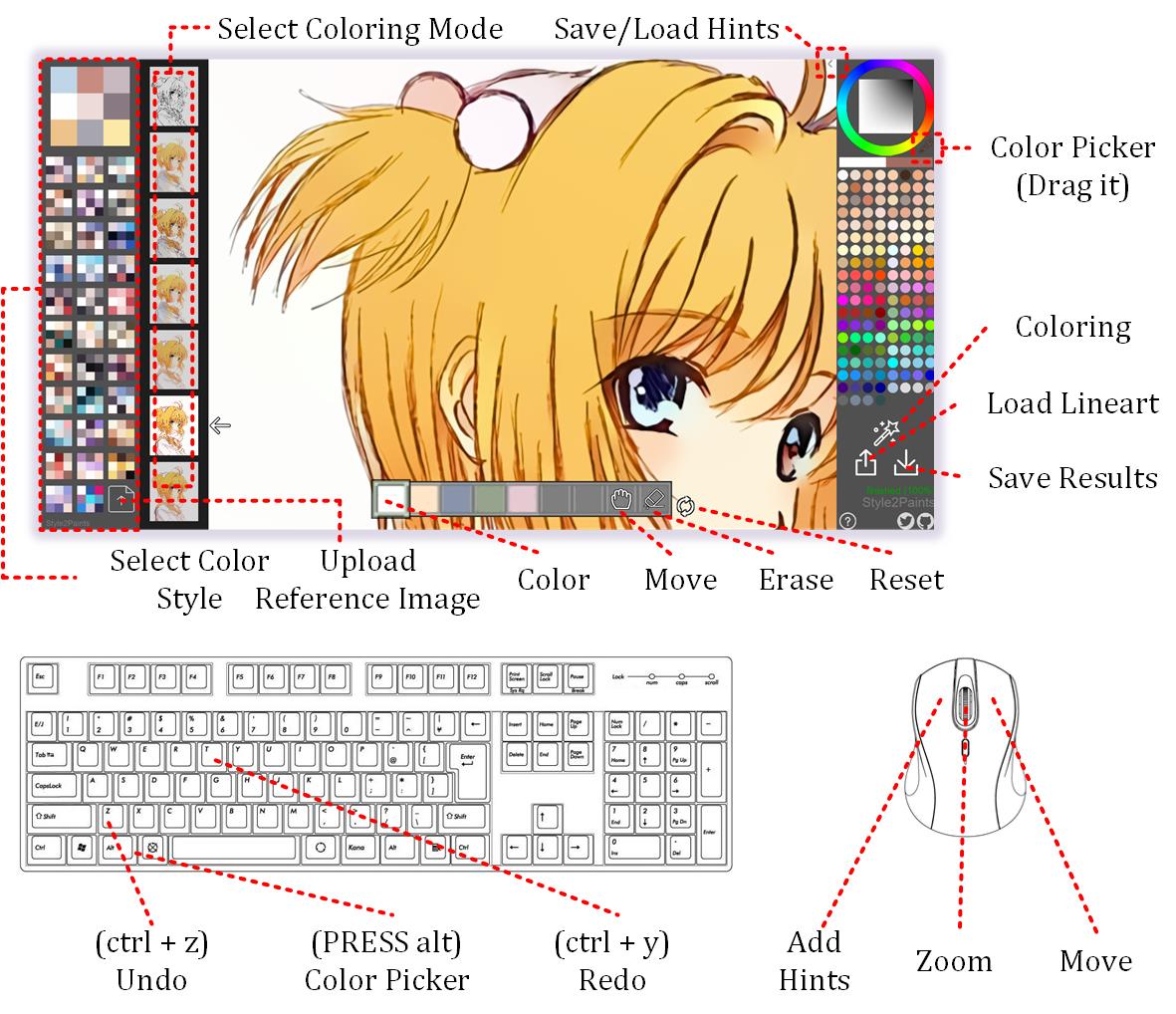Style2Paints V45 Tutorial
Most important things!
- Please do not leave too much blank space in your canvas. Please crop your images after importing.
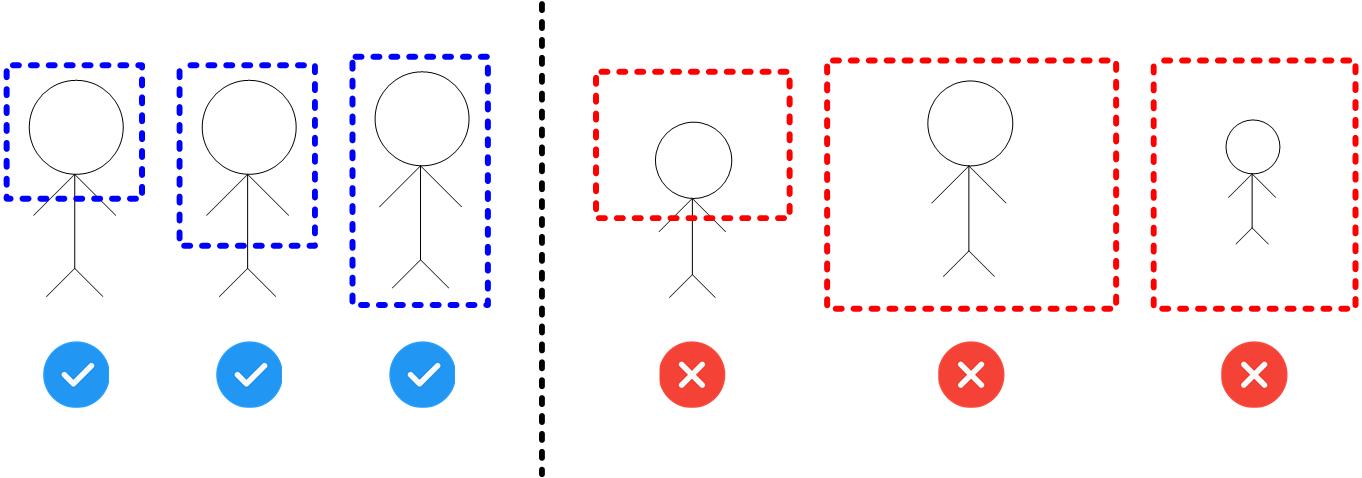
- Please do not put too much hint points. The less hint points the better.
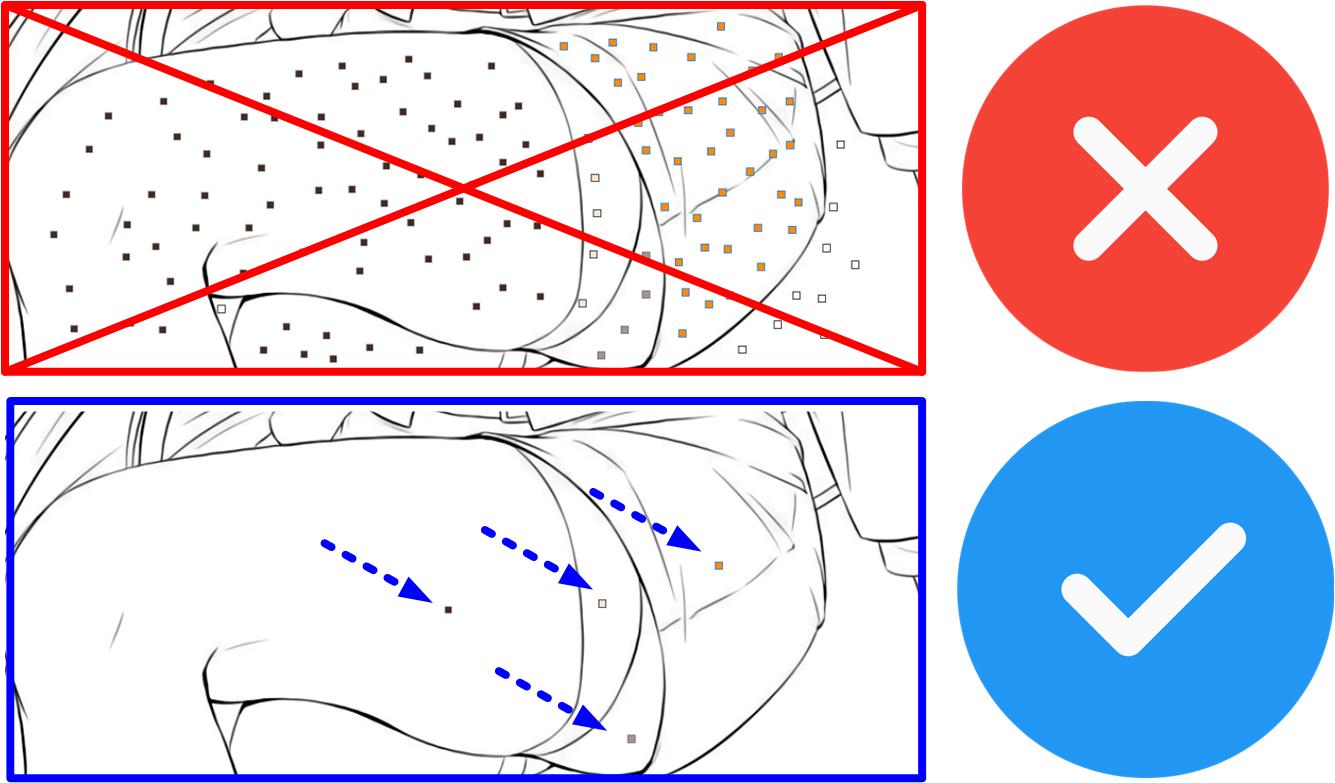
- Please try as much as possible color styles (on the left) before you begin to put hint points.
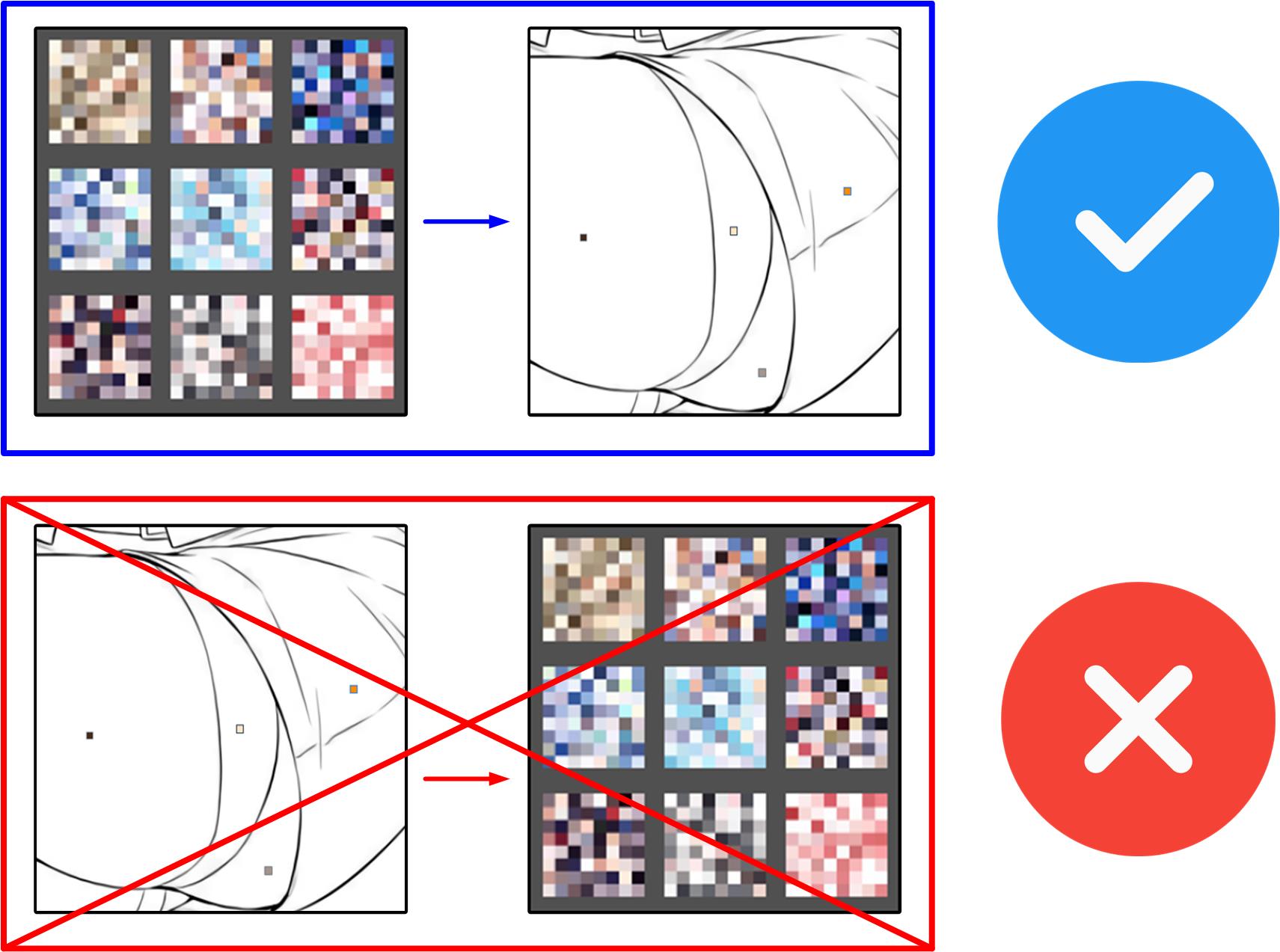
- If you are not professional color artists, please use the color picker to pick AI output colors instead of selecting colors in the palette on your own.
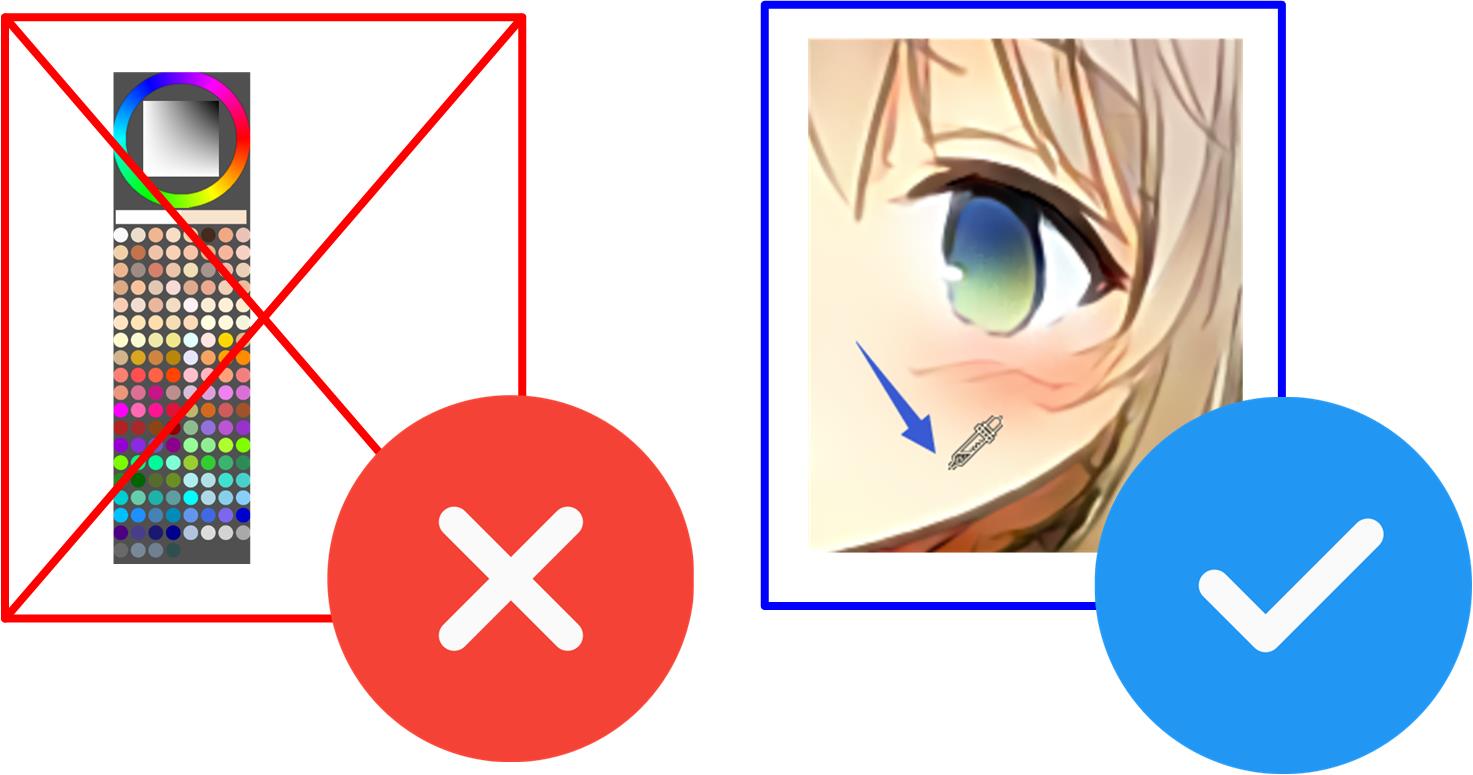
Try it on your own!
Style2Paints V4 is very easy to use! You can be a style2paints expert in 10 minutes!
First of all, let’s download one lineart:
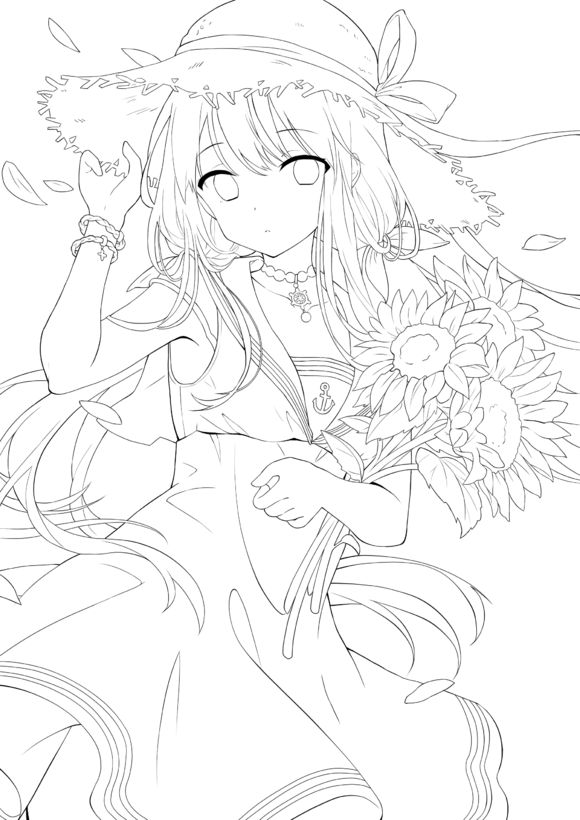
*CC-BY-NC-SA-4.0 (c) Various artist of style2paints team, 2018. This image is OK for ACM/IEEE fair use.
You can right click this image and save the image:
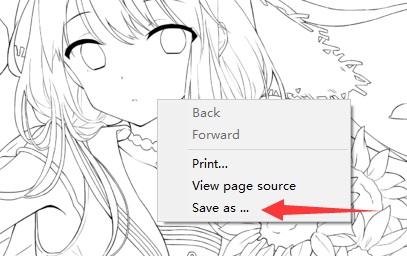
Then you may input the image:

Wait for 5 to 30 seconds, and you will see something like this:
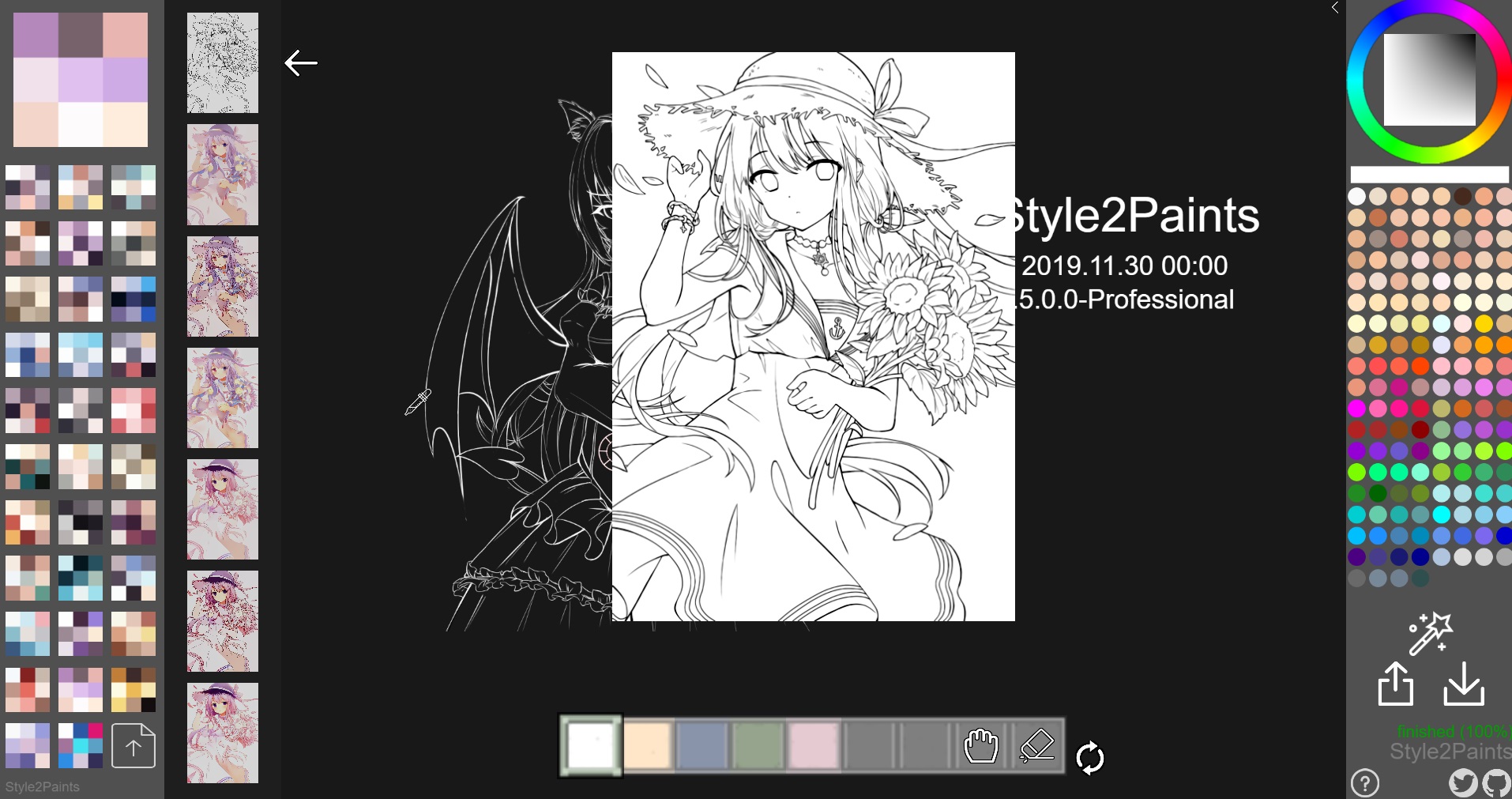
Then, you may select a well-suited color style:
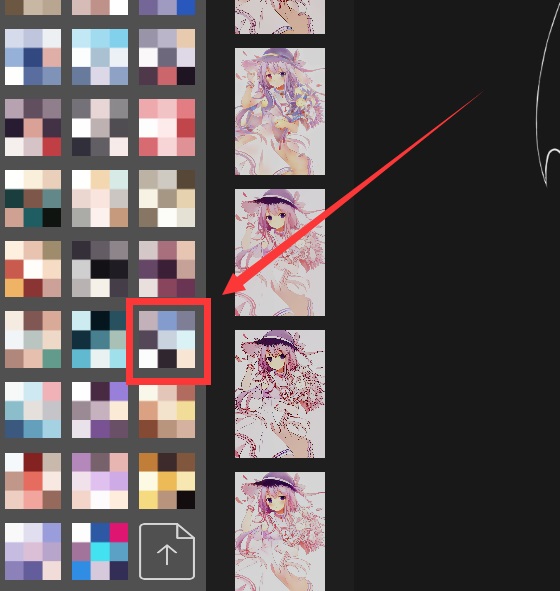
Then, you may select a well-suited coloring mode:
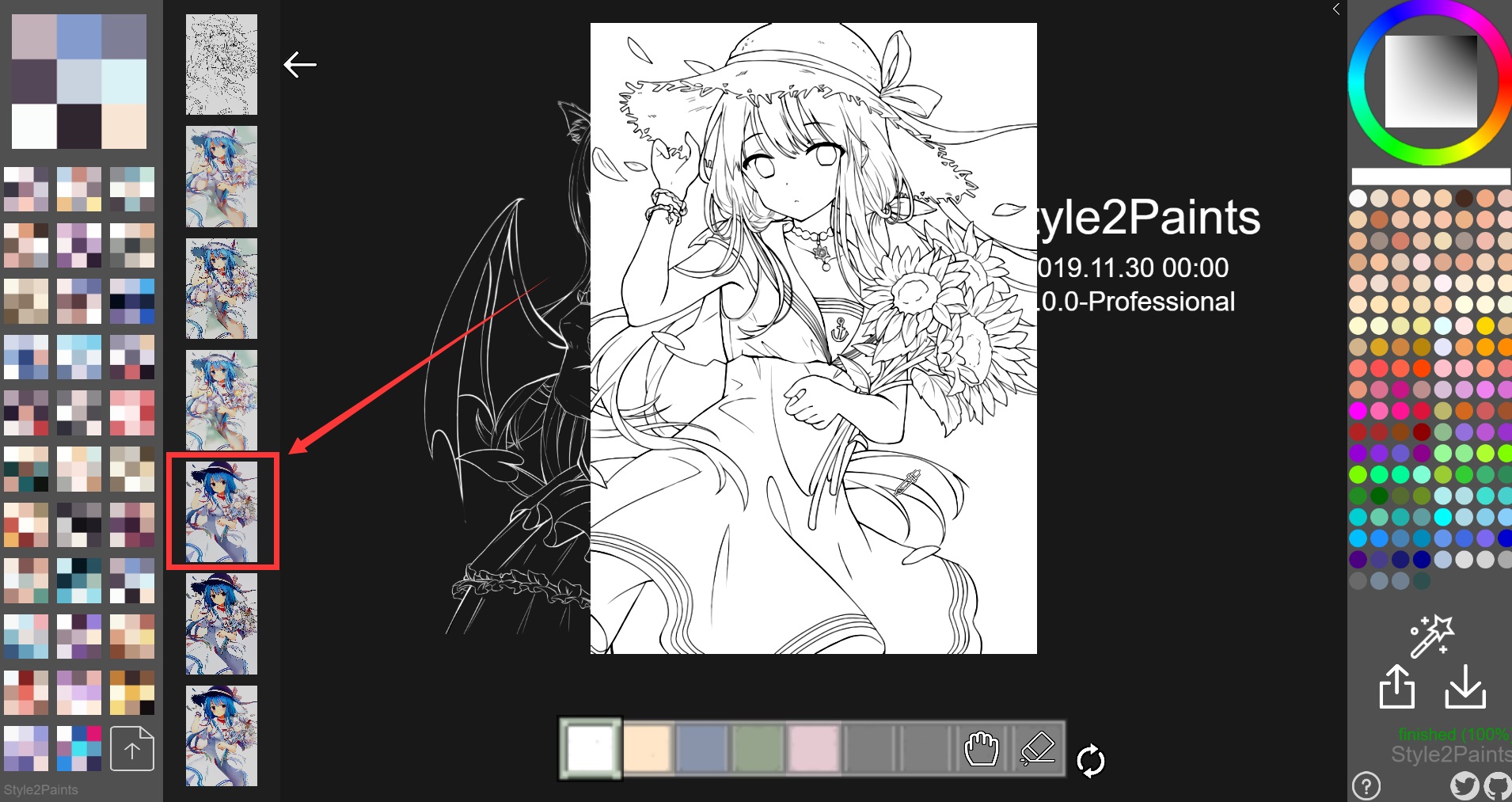
Then you get the initial results:

Zoom in the canvas, PRESS your [Alt] key to enable the color picker, move it to some place where the skin color is basically correct, and release your [Alt] key to get that skin color:

Click the canvas to put the hints:
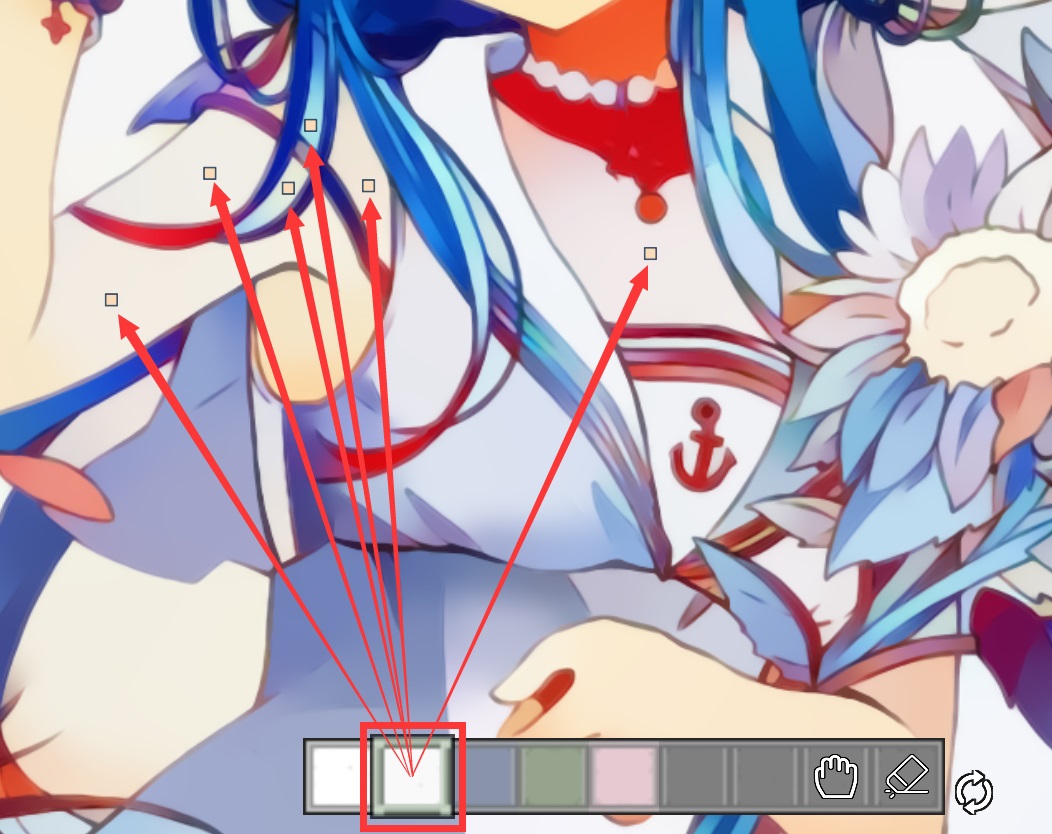
Click here to coloring again.
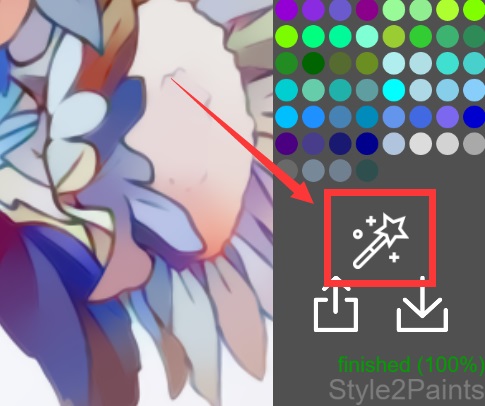
Save and load!
You can save and load your hint points with these button:

When you click ‘save’, you will get something like:

You can copy these code and save to some text files.
And you can load these codes by clicking ‘load’ and pasting these codes: